Quick Budget Calculator – Complete Guide
Plan, track, and manage monthly operating expenses, while also estimating profitability, tax liability, and net cash flow.
The Quick Budget Calculator is designed to help agency owners plan, track, and manage their monthly operating expenses, while also estimating profitability, net cash flow, and the amount available for owner pay.
This tool provides a clear visual breakdown of where each dollar of your agency’s revenue goes and helps identify opportunities to improve efficiency.
Quick Budget Calculator Best Use Guide - Watch Video
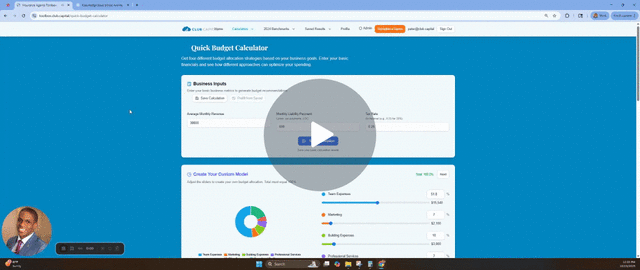
1. Purpose of the Tool
Agency owners often see strong production and revenue numbers but struggle to understand how that translates into actual profit and cash flow.
The Quick Budget Calculator helps bridge that gap by allowing you to:
- Allocate expenses across key operational categories
- Visualize your monthly spending as percentages of total revenue
- Estimate your operational profit and net take-home pay after taxes and liabilities
2. Example Scenario
Let’s walk through an example:
- The agent’s average monthly revenue is $30,000.
- They pay about $600 per month toward recurring liabilities like car payments, old credit card debt, or other loans.
- Their combined federal and state tax rate (ie. 25%) affects how much of their profit becomes usable cash flow.
The calculator allows you to adjust sliders for each expense category to reflect your actual monthly spending and see instantly how those adjustments affect profitability.
3. Using the Expense Sliders
Each major expense category has an adjustable slider representing a percentage of your monthly revenue.
Common Budget Categories
|
Category |
Recommended Range |
Notes |
|
Payroll (employees + benefits) |
≤ 59% |
Keep total payroll below 59% of total revenue to help maintain profitability. |
|
Marketing |
6–8% |
Includes paid ads, leads, community events, SEO, and PPC. |
|
Building / Rent / Utilities |
≤ 10% |
Keep this below 10% if possible; high rent locations can push this higher. |
|
Professional Services / Other Expenses |
8–9% |
Includes accounting, software, legal, and other overhead. |
As you move the sliders, the calculator dynamically updates your total budget utilization to reach 100%. Once your inputs balance out, you can view your operational profit at the bottom.
4. Understanding Operational Profit vs. Cash Flow
At the bottom of the calculator, you’ll see your operational profit — the amount remaining after all operating expenses are covered.
For example, if an agent’s calculator shows $7,200 in profit for the month, this number represents profit on paper — not necessarily the same as the cash available to pay yourself.
Why They Differ
The difference between paper profit and actual cash flow comes from:
- Estimated tax payments (federal and state)
- Debt repayments (credit cards, car loans, or other liabilities)
- Owner Personal Distributions
So while your Club Capital report or Profit and Loss Statement may show a $7,200 profit, the true amount available in your bank account at month’s end could be significantly lower once these additional obligations are factored in.
5. Planning for Taxes and Liabilities
The calculator also helps you estimate how much of your profit should be set aside for taxes and liabilities each month.
For example:
- If your effective tax rate is 25%, and you have $7,200 of operational profit, roughly $1,800 should be reserved for estimated taxes. These funds may be used as part of quarterly estimated payments
- You would then subtract loan or liability payments (e.g., $600) to find your true monthly cash flow.
In this example:
$7,200 profit – $1,800 taxes – $600 liabilities = $4,800 available cash flow
This provides a clearer, more accurate picture of how much you can pay yourself or reinvest into the business.
6. Key Takeaways
The Quick Budget Calculator gives agency owners a real-time view of their business finances and helps ensure spending aligns with growth and profitability goals.
Use it to:
- Quickly allocate and adjust expense categories
- Compare your current spending to ideal percentage benchmarks
- Estimate your operational profit and owner cash flow
- Identify areas where expenses may be too high
- Plan ahead for tax obligations and debt repayments
Summary
The Quick Budget Calculator helps agency owners turn revenue into a clear, actionable budget.
By understanding how payroll, marketing, rent, and professional expenses contribute to overall profitability — and how taxes and liabilities affect real cash flow — you can make smarter financial decisions each month.
Goal: Achieve balance across expense categories, maintain a healthy profit margin, and ensure predictable cash flow to sustain your agency’s long-term growth.